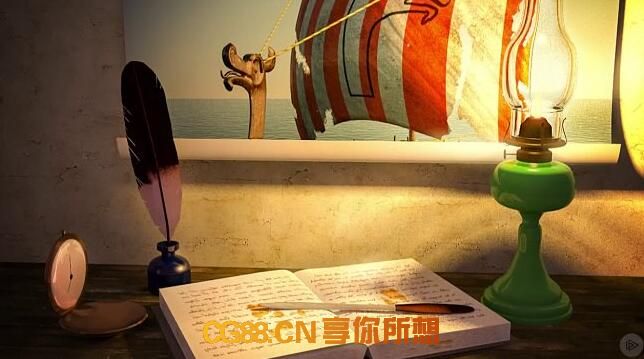3ds Max Shading and Texturing Fundamentals (Max着色和纹理基础)
持续时间2小时37分钟,项目文件MP4
3ds Max着色和纹理基础
信息:
你有没有想过在3ds Max中创建自己的逼真或风格化的材料?在本课程中,3ds Max着色和纹理基础知识,您将深入了解材质编辑器和材质创建。首先,您将发现着色器是什么。接下来,您将探索程序映射与位图映射。然后,您将学习如何创建玻璃和木材等材料。最后,您将介绍使用compact与slate材质编辑器。在本课程结束时,您将能够创建自己的真实材料,并且非常熟悉材质编辑器以及它的不同模式。虽然本课程的某些方面特定于3ds Max 2018(例如Slate材质编辑器),但本课程的其余部分可应用于任何版本的3ds Max。所需软件:3ds Max 2018
你可能也喜欢
- ♥ Gumroad – Advanced Tiling Techniques for Environmental Design By Alex Senechal05/23
- ♥ Skillshare - 3ds Max+V-Ray 创建照片真实感渲染所需的一切教程11/02
- ♥ 3ds Max + Vray Advanced Architectural Exteriors 高级建筑外观05/18
- ♥ Interior Rendering Strategies with V-Ray and 3ds Max05/23
- ♥ Lynda – 3ds Max Advanced Lighting 高级照明05/23
- ♥ 【MAX渲染教程】3DS Max Corona Renderer渲染建筑室外表现环境教程11/22