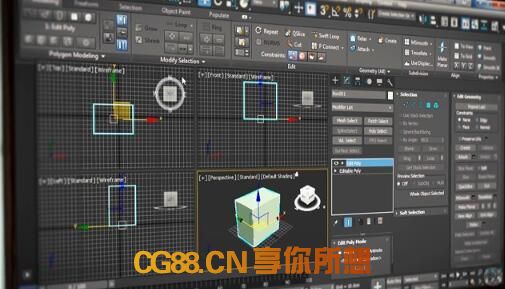3ds Max Graphite Modeling Tools Fundamentals
持续时间1小时55分钟项目文件包括MP4
3ds Max石墨建模工具基础
信息:
对于一些人来说,建模功能区及其在3ds Max中包含的工具有很多谜团。在本课程中,3ds Max Graphite建模工具基础知识将向您介绍所有Graphite建模工具,并将演示如何使用它们使3ds Max中的日常建模和编辑任务更容易,更高效。您将了解到,除了方便放置以减少UI混乱之外,这些工具非常强大。首先,您将了解如何自定义功能区。接下来,您将探索如何使用swift循环和绘制连接工具。最后,您将深入了解Paint Deformation,Object Paint和Selection工具。在本课程结束时,您将了解有关这些工具及其所有基础知识的更多信息。所需软件:3ds Max。
Duration 1h 55m Project Files Included MP4
3ds Max Graphite Modeling Tools Fundamentals
Info:
For some there is much mystery surrounding the Modeling Ribbon and the tools it contains in 3ds Max. In this course, 3ds Max Graphite Modeling Tools Fundamentals, will introduce you to all of Graphite Modeling Tools and will demonstrate how they can be used to make your day to day modeling and editing task within 3ds Max easier and more efficient. You’ll learn that aside from being conveniently placed to reduce UI clutter, these tools are extremely powerful. First, you’ll discover how to customize the ribbon. Next, you’ll explore how to use the swift loop and paint connect tools. Finally, you’ll dig into the Paint Deformation, Object Paint, and Selection tools. By the end of this course, you’ll know more about these tools and all of their fundamentals and then some. Software required: 3ds Max.
你可能也喜欢
- ♥ 3DMotive – Dreadnought Modeling Series Volume 305/18
- ♥ 3ds Max 2019必备训练教程05/20
- ♥ (MAX 2018 UV贴图教程)3ds Max 2018 Mastering UVW Mapping05/20
- ♥ 硬表面教程 Cubebrush – Project EDGE- Time Lapse Creating a Robotic Design05/18
- ♥ Photigy – Studio Lighting and Natural Sunlight in 3DS Max with Ilya Plotnikov05/20
- ♥ 3DMotive – Dreadnought Modeling Series Volume 105/18