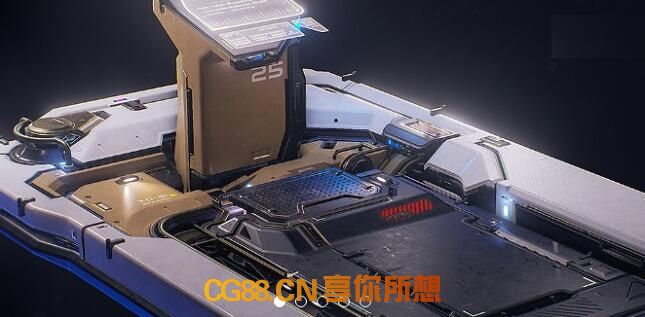Gumroad – Advanced Tiling Techniques for Environmental Design By Alex Senechal
持续时间10+项目文件包括MP4
标题:Gumroad - 环境设计先进的平铺技术Alex Senechal
信息:
本教程介绍了平铺纹理的基础知识以及用于混合独特细节和平铺的2 UV系统。这使您在建模过程和速度方面具有很大的灵活性,因为无需烘焙高多边形。
我有超过10个小时的视频内容,通过评论实时从封锁阶段到最后阶段创建。您还可以获得所需的所有文件。我在本教程中使用了3ds Max 2017,建议您使用它来跟随,但是您可以设置您的材料以匹配我的3D程序,并跟随它。
你得到什么:
10个小时的实时视频内容,评论显示我的工作流程和建模技术,以及我在场景创建过程中的想法。
来自3ds max 2017-2014的阻挡模型和场景文件也是FBX和OBJ
我在FBX和3ds max文件中的最终结果。
2虚幻的4个场景(封锁和我的最终结果)
我的热键列表
创建此科幻天幕所需的所有资产和项目文件
工作流程提示和建议
橡胶和金属装饰的高多边形装饰板OBJ和FBX
我的整个虚幻在场景文件中设置以及材料细分,以便您可以解构它们。
示例图像以及有关使用技巧的文本快速文档。
滚动浏览此Gumroad上的图像以获取更多示例。
备注
我正在使用3ds Max 2017
本教程开始很慢并且涵盖了很多基础知识并加快了我的进展,如果你想跟随我建议对3ds Max有一个中间的理解和对虚幻4的基本理解。
Duration 10+ Project Files Included MP4
Title: Gumroad – Advanced Tiling Techniques for Environmental Design By Alex Senechal
Info:
This tutorial covers the basics of tiling textures as well as my 2 UV system for blending unique details and tiles. This gives you a lot of flexibility in your modeling process as well as speed due to not having to bake down a high poly.
There is over 10 hours of video content of me creating this from the blockout stage to the final stage in real time with commentary. You get all the files you need to follow along as well. I use 3ds Max 2017 in this tutorial and it is recommended that you use it to follow along, but you may set up your materials to match mine in your 3d program of choice and follow along as well.
What you get:
10+ hours of video content in real time with commentary showing my workflows and modeling techniques in detail as well as my thoughts during scene creation.
Blockout models and scene files from 3ds max 2017-2014 also FBX and OBJ
My final result in FBX and 3ds max files.
2 Unreal 4 scenes (both the blockout and my final result)
List of my hotkeys
All the assets and project files needed to create this scifi diorama
Workflow tips and advice
High poly trim sheet OBJ and FBX for both the rubber and metal trims
My entire Unreal setup in the scene files as well as material breakdowns so you can deconstruct them.
Examples Images as well as a text quick documentation on tips for usage.
Scroll through the images on this Gumroad for more examples.
Notes
I am using 3ds Max 2017
The tutorial starts off slow and covers a lot of basics and speeds up as I go along, if you want to follow along i recommend having an intermediate understanding of 3ds Max and a basic understanding of Unreal 4.