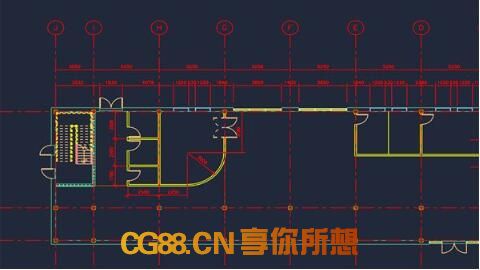高级工作流程AutoCAD Advanced Workflow with Sheet Sets
.MP4,AVC,1000 kbps,1280×720 | 英语,AAC,128 kbps,2 Ch | 2小时52分钟| 419 MB
教练:Shaun Bryant
通过允许您将选定的布局从图形组织到命名集合中,图纸集可以帮助您在AutoCAD中更智能地工作。图纸集管理器简化了您管理,传输,发布和归档这些集合的方式。在本课程中,了解AutoCAD图纸集向导和图纸集管理器的工作方式,并了解使用图纸集的特殊优势。另外,了解如何组织,管理,发布和归档工作表集。
主题包括:
什么是AutoCAD图纸集?
图纸集的优点
使用图纸集向导
创建新图纸集
使用图纸集标签
添加带有标题栏的新图纸
重命名和重新编号图纸
设置用于发布和eTransmit
存档图纸集的图纸集
.MP4, AVC, 1000 kbps, 1280×720 | English, AAC, 128 kbps, 2 Ch | 2h 52m | 419 MB
Instructor: Shaun Bryant
Sheet sets can help you work smarter in AutoCAD by allowing you to organize selected layouts from your drawings into a named collection. The Sheet Set Manager streamlines how you manage, transmit, publish, and archive these collections. In this course, discover how the AutoCAD Sheet Set Wizard and Sheet Set Manager work, and learn about the particular advantages of working with sheet sets. Plus, see how to organize, manage, publish, and archive sheet sets.
Topics include:
What is an AutoCAD sheet set?
Advantages of sheet sets
Working with the Sheet Set Wizard
Creating a new sheet set
Working with the sheet set tabs
Adding a new sheet with a title block
Renaming and renumbering sheets
Setting up a sheet set for publishing and eTransmit
Archiving a sheet set