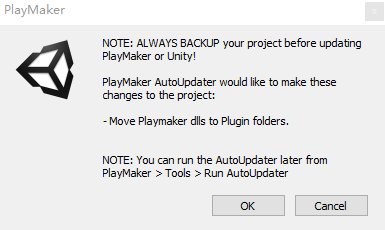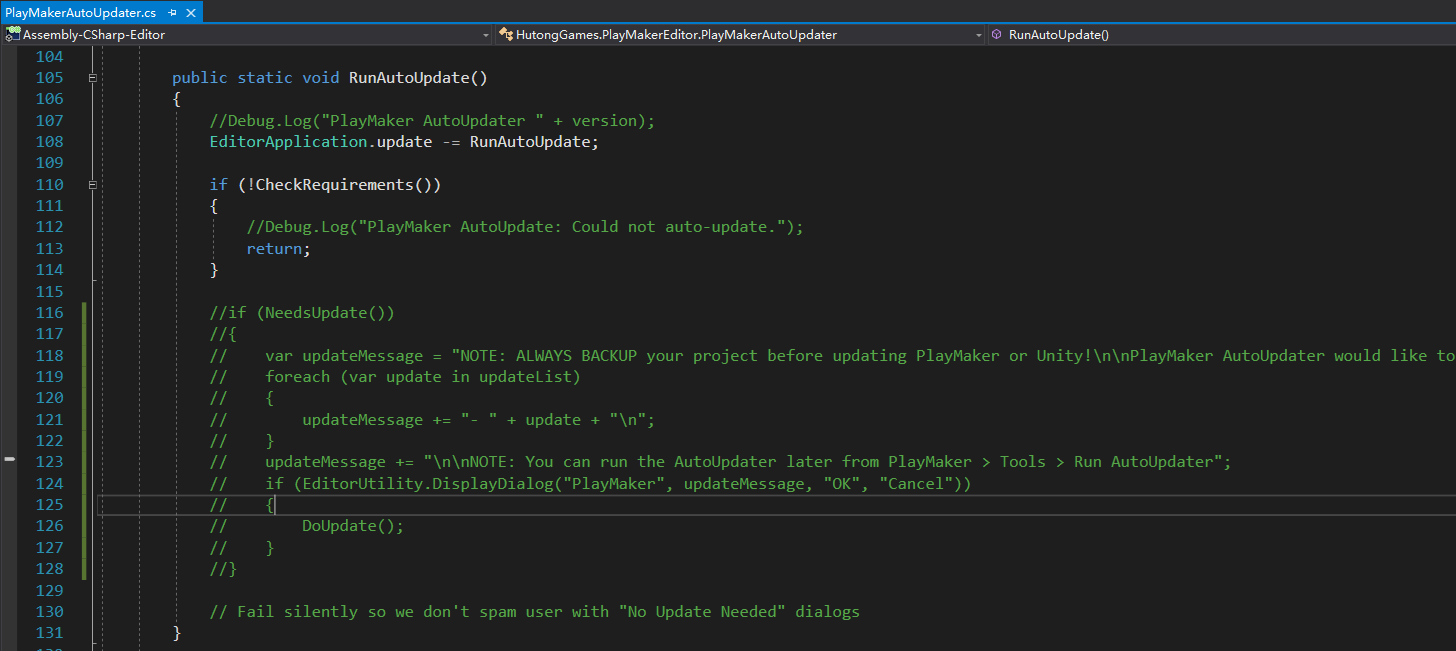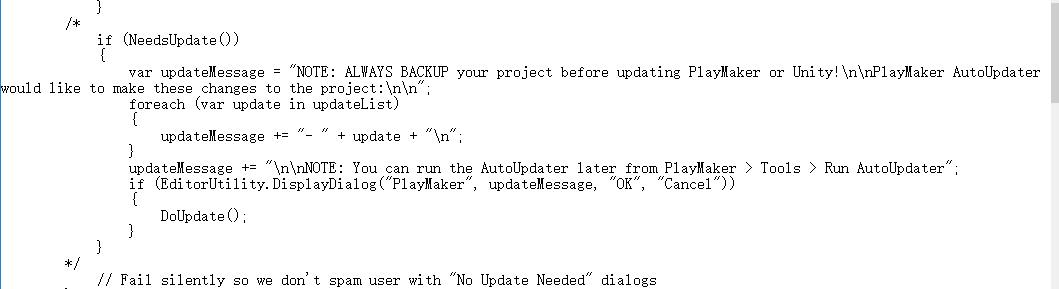自从导入了PlayMaker 1.9之后,Unity动不动就提示自动更新,要迁移你的dlls,很烦人。
PlayMaker NOTE: ALWAYS BACKUP your project before updating PlayMaker or Unity!
PlayMaker AutoUpdater would like to make these changes to the project:
一Move Playmaker dls to Plugin folders.
NOTE: You can run the AutoUpdater later from PlayMaker > Tools > Run AutoUpdater
解决方案:
VS 在文件中查找:You can run the,就会发现代码出现在下方,屏蔽掉即可。
我不会代码,屏蔽是前后都加 例如
/*
要屏蔽的内容
*/
1、本站所有文章内容均来源于互联网,我站仅作收集整理,VIP/积分赞助/打赏等费用仅为维持网站正常运转;
2、本站部分文章、图片不代表本站立场,并不代表本站赞同其观点和对其真实性负责;
3、本站一律禁止以任何方式发布或转载任何违法的相关信息,访客发现请向站长举报;
4、本站资源大多存储在云盘,如发现链接失效,请联系我们,我们会第一时间更新:
5、本站分享的高质量高清写真图集,出镜模特均为成年女性正常写真无R18内容,仅限用于摄影爱好者提供素材与鉴赏学习;
6、本站所有文章、图片、资源等均为收集自互联网,版权归原作者所有。仅作为个人学习、研究以及欣赏!请在下载后24小时内删除。
共同维护和谐健康的互联网!如果您发现本站上有侵犯您的权益的作品,请与我们取得联系,我们会及时删除或者修改。