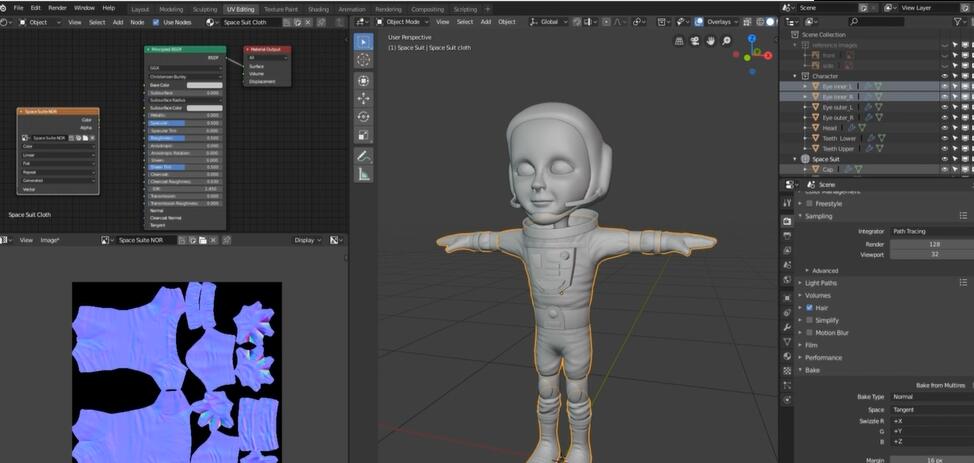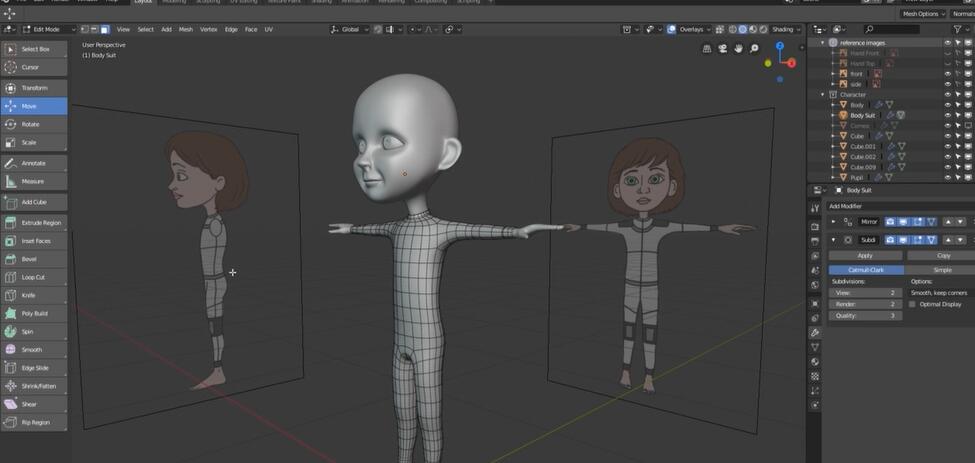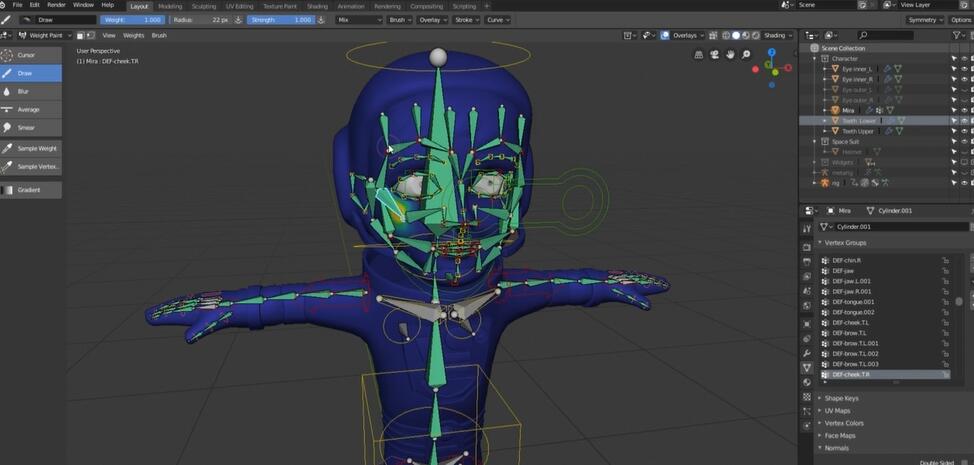Blender 2.8 3D角色雕刻建模PBR材质渲染视频全教程
你将会学到的
Create a 3D Character with Blender 2.8
Use the Sculpt Tools in Blender 2.8
Bake a Normal Map
Create PBR Materials with the Eevee Render Engine
Use Krita to Paint Textures
Rig a 3D Character in Blender 2.8
Light and Render a Turntable Animation with Eevee
要求
This course uses Blender 2.8 and Krita
The instructor uses a Wacom graphics tablet in the sculpting and texturing portions of the course
说明
Blender 2.8 is here! And it's time to explore this new frontier of 3D animation with Blender 2.8 Character Creation. This course takes you through everything you need to know to create your own 3D characters.
You'll learn how to:
Model a 3D Character
Use the Sculpt Tools in Blender 2.8
Bake a Normal Map and apply it to a low poly object
Create PBR Materials with the new Eevee Render engine
Use Krita to paint textures
Rig a 3D Character in Blender 2.8
Light and Render a Turntable Animation with Eevee
In this course you'll use Blender 2.8 to model the character's face with proper edge flow, so it will animate believably. You'll learn how to create hands and feet, as well as the character's space suit and helmet. We'll use the Blender 2.8 sculpting tools to create the wrinkles and folds of the space suit. Then you will learn how to bake a normal map to capture the high resolution detail, and apply it to a lower poly version.
We use the new Eevee render engine in Blender 2.8 to create PBR materials for the character. We will also create UV maps so that we can apply textures, to add greater detail to the model. You'll learn how to paint eyelashes and eyebrows in Krita, and map the textures using transparency in Blender.
When the character has been modeled and textured, we will then turn our attention to rigging. You'll learn how to create the underlying skeleton, or armature, that will control the character. And we will pose the character in the scene. We will then go over how to create lights and a turntable animation.
Blender 2.8 is an exciting milestone in the history of Blender. And there's no better time to start learning its new tools and workflows. So join me as we explore the amazing new frontiers of Blender 2.8 Character Creation!
此课程面向哪些人:
Beginner Blender users who would like to create their own 3D characters