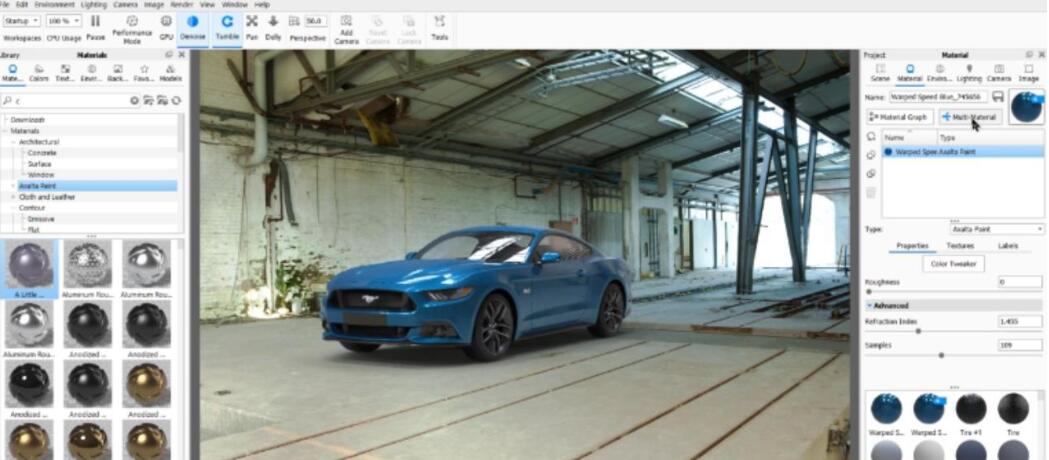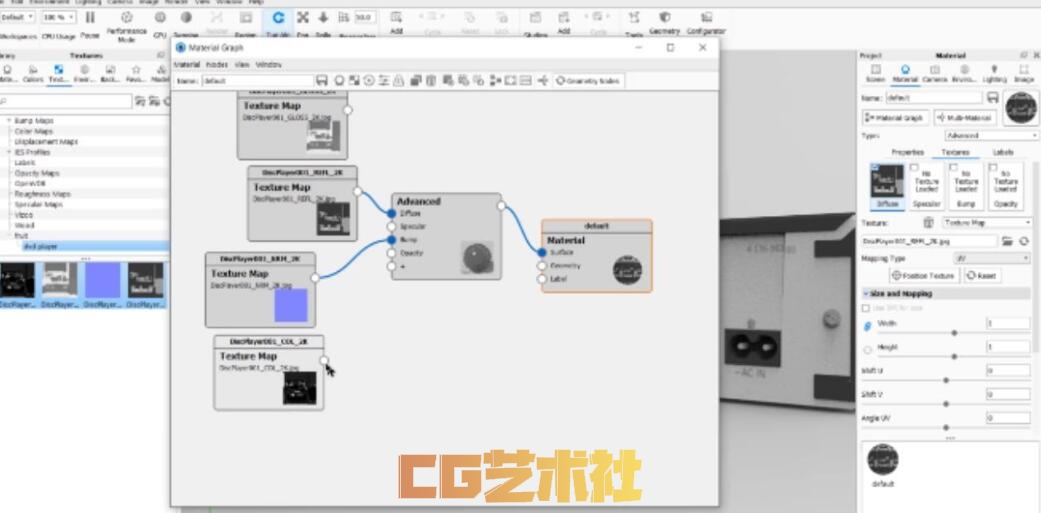Get Amazing 3d Renders in Keyshot 9 视频教程
在Keyshot9中获得惊人的3d渲染:本课程分为两个部分在第一部分中您将学习如何在Keyshot9中工作的软件我们将简要介绍大部分菜单和工具。
第二部分基于一些实际的场景,例如如何将对象导入到Keyshot免费下载的模型中,以及如何从流行的3d应用程序(如Maya)将模型直接发送到Keyshot。
我们将了解如何导入多个集合,以及如何使用适当的材质、纹理、环境和灯光为它们提供感觉,最后,我们将介绍不同的渲染选项
用于静态渲染和导出动画序列,以便使用Keyshot Xr和configurator进行web导出和演示
内容:
如何导入三维对象
如何在Keyshot 9中导入3d动画
如何使用库
如何使用动画设置
如何获得转台动画
如何使用不同的HDRI来获得不同的照明预设
如何将材质应用于对象零件
如何将纹理应用于对象部分
如何对对象部分应用颜色
如何使用GPU模式
如何应用去噪来获得无噪声渲染
如何在Keyshot中创建不同的集合
如何导出Keyshot Xr for web 360转盘
如何使用摄像头
如何导入和使用自定义相机
使用不同的缩放选项
如何在区域中渲染
如何使用背板
如何制作材质,纹理,添加到收藏夹中
如何使用Keyshot模型
如何使用更好的渲染预设,如产品内部
如何使用图像尺寸设置
Get Amazing 3d Renders in Keyshot 9 : The course is divided into 2 sections in the first section you will learn the software on how to work in Keyshot 9 we will go through briefly most of the menus and tools.
The second section is based on some real practice scenarios like how you can import the objects into Keyshot free downloaded models and how you can send models directly to Keyshot from popular 3d applications like Maya.
We will see how you can import multiple sets and how to can give them the feel with proper Materials, textures, environment, and lights and at the end, we will go through different rendering options
For still render and for exporting animation sequences for web export and Presentation purpose using Keyshot Xr and configurator
Contents :
How to import 3d objects
How to import 3d animation in Keyshot 9
How to Use Library
How to Use animation Setting
How to get turntable animation
How to use Different HDRI’s to get different lighting presets
How to apply materials to object parts
How to apply textures to object parts
How to apply colors to object parts
How to Use GPU mode
How to apply Denoise to get noise-free renders
How to Make a different set in Keyshot
How to Export Keyshot Xr for web 360 turntable
How to get use cameras
How to import and use custom cameras
Use different zoom options
How to render in region
How to Use backplate
How to Make Materials, Textures, to add in favorite
How to Use Keyshot Models
How to see use better rendering preset like product interior
How to use images dimension settings