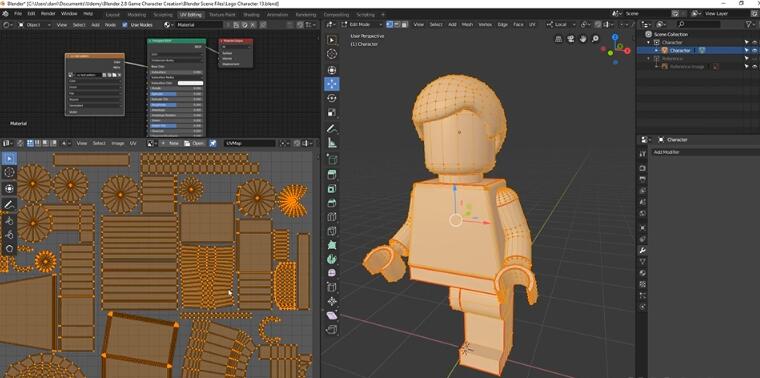Blender 2.8乐高游戏角色创作
Requirements
You should have at least a little experience with Blender and Unity
We use all free software in this course: Blender 2.8, the free version of Texture Packer, and the Personal Edition of Unity
The instructor uses a graphics tablet in the texture painting and sculpting sections of the course
Throughout the course, you will learn :
3D Modeling in Blender 2.8
UV Mapping
Texturing and Sculpting
Baking a Normal Map
Rigging a Character in Blender 2.8
Animating a 2D Face with Grease Pencil
Creating Animation Cycles for a Video Game
Exporting a Character and Animations from Blender 2.8 to Unity
Creating a C# Script in Unity to Control a Game Character
Beginning with the modeling, we’ll use Blender 2.8 to build all the individual pieces of a Lego character. And then you’ll learn how to UV map each of the parts, and then create an efficient, unified UV map of the entire character. We will use Blender’s texture painting tools to create the clothes of the character, and we’ll use the sculpt tools to create the high res details of the hair. You’ll then learn how to bake a normal map in Blender and apply the textures to the character model.
Next, we’ll work on rigging the character. We will begin with a single bone, and create the rig manually, so you can see how a character rig is built from the ground up. You’ll learn how to create a Foot Roll Rig and how to use Blender 2.8’s new process for creating Custom Shapes to control the character.
Once the rig is done, I’ll show you a cool technique, using Blender 2.8’s new Grease Pencil tools, to animate both a 2D drawn face and a 3D body at the same time. With this technique, we will create the character’s Idle, Run, and Jump animations, ready to be used in a game engine.
You will then learn how to export the character, animations, and textures out of Blender and bring them into the Unity game engine. And here you will learn how to set-up the character in the game and even how to retarget third-party animations onto our character, using Unity’s Humanoid Rig system.
Finally, we will write a simple C# script to incorporate our 2D and 3D animations, and get the character running around the level.
If you’ve ever wanted to create a game character, and are interested in getting up to speed in Blender 2.8, then this course is for you. So join me as we create a game character in Blender 2.8.
从建模开始,我们将使用Blender 2.8来构建乐高角色的所有单个部分。然后,您将学习如何对每个零件进行UV贴图,然后创建整个角色的高效统一UV贴图。我们将使用Blender的纹理绘画工具来创建角色的衣服,我们将使用雕刻工具来创建头发的高分辨率细节。然后,您将学习如何在Blender中烘焙法线贴图并将纹理应用于角色模型。
接下来,我们将处理角色的操纵。我们将从单个骨骼开始,并手动创建装备,以便您可以从头开始查看角色装备的构建方式。您将学习如何创建Foot Roll Rig以及如何使用Blender 2.8的新过程来创建自定义形状来控制角色。
一旦完成装备,我将向您展示一种很酷的技术,使用Blender 2.8的新Grease Pencil工具,同时为2D绘制面和3D主体设置动画。使用这种技术,我们将创建角色的空闲,运行和跳跃动画,准备在游戏引擎中使用。
然后,您将学习如何从Blender中导出角色,动画和纹理,并将它们带入Unity游戏引擎。在这里,您将学习如何在游戏中设置角色,甚至如何使用Unity的Humanoid Rig系统将第三方动画重新定位到角色上。
最后,我们将编写一个简单的C#脚本来合并我们的2D和3D动画,并让角色在关卡中运行。
Who this course is for :
Anyone who would like to create a game character using Blender 2.8 and Unity
What you’ll learn
3D Modeling in Blender 2.8
UV Mapping
Texturing and Sculpting
Baking a Normal Map
Rigging a Character in Blender 2.8
Animating a 2D Face with Grease Pencil
Creating Animation Cycles for a Video Game
Exporting a Character and Animations from Blender 2.8 to Unity
Creating a C# Script in Unity to Control a Game Character
你可能也喜欢
- ♥ 第160期中文字幕翻译教程《Blender全面核心训练练视频教程》07/26
- ♥ Blender卡通渲染速成教程Crash Course Freestyle Rendering in Blender11/10
- ♥ Generative Modeling & Design with Blender 2.805/01
- ♥ Blender 建模基础教程Top Tutorials To Learn Blender For 3D Modeling04/09
- ♥ PDG与游戏研发 第2节PDG for Indie Gamedev Section 207/14
- ♥ 使用Grease Pencil 2.8和Photoshop创建的创作工作流程04/11