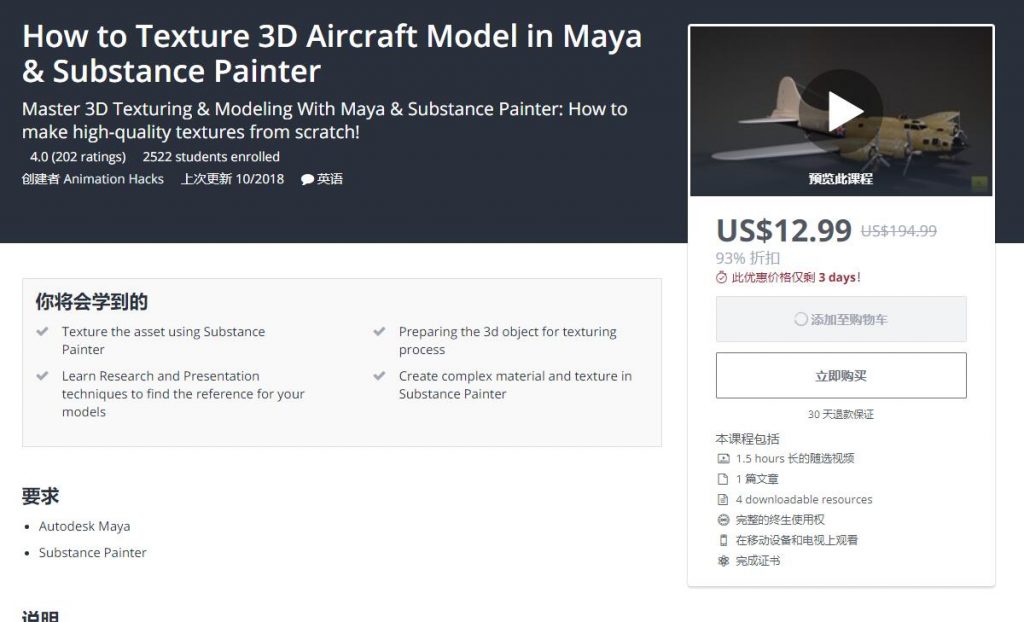飞机贴图制作教程 Udemy – How to Texture 3D Aircraft Model in Maya & Substance Painter
在Maya和Substance Painter中给三维飞机模型制作各种贴图材质,基础教程
This course is third course of Series How to Texture 3D Aircraft Model in Maya & Substance Painter which provides an overview of Texturing, and Exporting Textures for Rendering 3D graphics in the production. Beginning with a tour of the interface, Animation Hacks shows what we will learn how to generate in ColorID map in Autodesk Maya. With the high poly model and the generated maps, we now can modify our basemesh to use it as Lowpoly. After we have created the low poly object, we will export the low poly to Substance Painter and generate color and textures. The course also demonstrates how to create and edit basic texture, the material effect on surfaces, and apply smart materials and textures.
你可能也喜欢
- ♥ 在虚幻引擎和3ds Max中创建内部演练Creating an Interior Walkthrough in Unreal Engine and 3ds Max05/18
- ♥ 使用Grease Pencil 2.8和Photoshop创建的创作工作流程04/11
- ♥ 3DMotive – Interior Decor in 3ds Max Volume 2 室内装饰05/25
- ♥ Gumroad – Alien Gun Creation Full Bundle 次世代游戏模型《异星战枪》创建全流程教学06/12
- ♥ Gumroad - ZBrush For Ideation 250+ Video Series04/09
- ♥ ZBrush拳王泰森建模教程04/11
热评文章
- Maya与Arnold蓝色小巷场景完整制作流程视频教程 21
- CG88艺术社-Xfrog植物插件forMaya2011-20153D植物模型CG88艺术社 13
- Maya 2019基础知识-动画-灯光-渲染 Maya 2019 Fundamentals Dynamics, Lighting and Rendering 9
- maya2019基础uv、材质和纹理 Maya 2019 Fundamentals UVs, Materials, and Textures 9
- Artstation2018大师班教程 8
- maya2019基础概述和建模 Maya 2019 Fundamentals Overview and Modeling 4