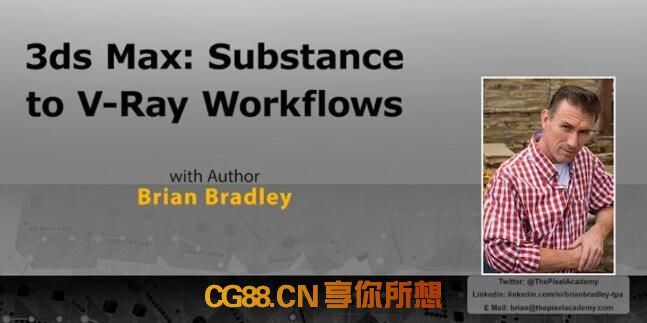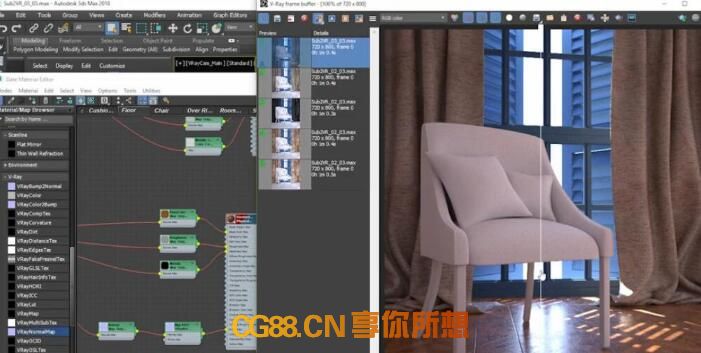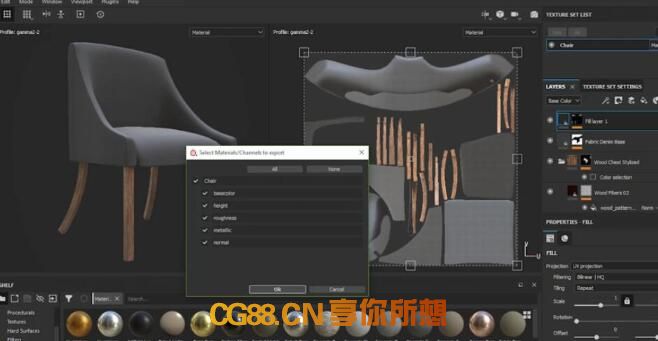3ds Max Substance 到V-Ray 工作流程
Discover how to leverage the substance-based toolset from Allegorithmic to create photorealistic texture maps for your 3ds Max projects. In this course, you can explore the workflow for integrating Substance Designer, Substance Painter, and the Bitmap2Material (B2M) node with 3ds Max. Brian Bradley explains what substance-based tools are and how to use them within the 3ds Max application as well as the V-Ray rendering engine. He demonstrates how to create materials from photographic assets using the B2M node, how to work with substance materials from Substance Designer, and how to export bitmap textures from both Substance Designer and Substance Painter for use in 3ds Max and V-Ray.
Topics include:
- Why you should use substances for texturing
- Adjusting your Substance workflow mode and settings
- Creating materials from photos with Bitmap2Material
- Working with texture maps from Substance Designer and Painter
- Exporting maps as EXR and PSD files
- Using the exported maps in V-Ray
了解如何利用Allegorithmic中基于物质的工具集为3ds Max项目创建逼真的纹理贴图。 在本课程中,您可以探索将Substance Designer,Substance Painter和Bitmap2Material(B2M)节点与3ds Max集成的工作流程。 Brian Bradley解释了基于物质的工具是什么以及如何在3ds Max应用程序以及V-Ray渲染引擎中使用它们。 他演示了如何使用B2M节点从照片资产创建材料,如何使用Substance Designer中的物质材料,以及如何从Substance Designer和Substance Painter导出位图纹理以用于3ds Max和V-Ray。
主题包括:
为什么要使用物质进行纹理处理
调整您的物质工作流程模式和设置
使用Bitmap2Material从照片创建材质
使用Substance Designer和Painter中的纹理贴图
将地图导出为EXR和PSD文件
在V-Ray中使用导出的地图
你可能也喜欢
- ♥ 使用Grease Pencil 2.8和Photoshop创建的创作工作流程04/11
- ♥ 在虚幻引擎和3ds Max中创建内部演练Creating an Interior Walkthrough in Unreal Engine and 3ds Max05/18
- ♥ 建筑漫游 3d Animation for Architecture 3ds max + Vray (phase 3)05/17
- ♥ 30天熟练掌握AE、C4D,零基础的小白特效视频教程05/01
- ♥ substance designer 官方中高级教程 高清1080P--Substance Designer Intermediate-Advanced Tutorials05/21
- ♥ Substance Designer中PBR岩石贴图实例工作流程视频教程05/01