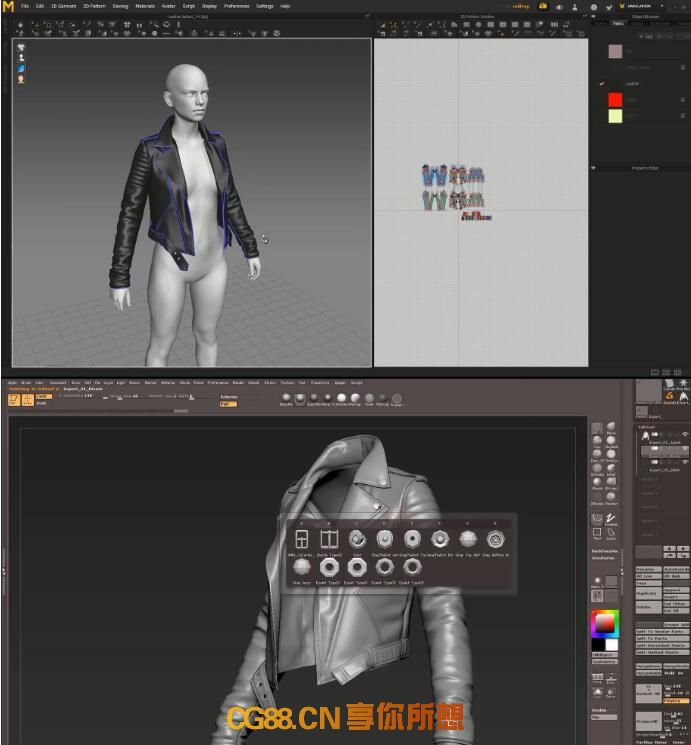三维夹克衣服制作MD7教程Gumroad Marvelous Designer 7 Making a Biker Style Jacket
在这部Marvelous Designer 7的教程中,美女作者Madina Chionidi教大家如何使用MD7软件制作一个骑自行车风格的夹克。它着重于标准的构建过程以及新版本中的新技巧,如在MD中添加缝合和按钮。通过这个循序渐进的过程,从大的形状到小的细节,同时保持初始结构尽可能牢固,这对于这些类型的服装看起来逼真非常重要。特别注意非破坏性,外观自然的衬垫,作者也分享了如何输出到Zbrush的过程,以便增加厚度和整合缝纫。在本教程结束时,您将能够构建类似的复杂的服装,用于游戏或电影制作。
In this tutorial, we are going through the process of building a Biker Style Jacket in Marvelous Designer 7.
It focuses on the standard building process as well as new tricks in this version such as adding stitching and buttons within MD.
Throughout this step-by-step process, we are going from big shapes down to small details while keeping the initial structure as firm as possible, which is very important for these types of garments to look realistic.Special attention is given to non-destructive, natural-looking padding and I am also sharing my process of exporting to Zbrush in order to add thickness and integrate the stitching.By the end of this tutorial, you will be able to construct garments of similar complexity for use in game or film production.
包含CONTENTS
MD项目文件
参考图Reference Images
11章节
1. Blocking out the Base
2. Adjusting & Fitting the Base on the Avatar
3. Detailing the Sleeves
4. Adding Second Layer with Layer Clone
5. Adding Pockets & Zipper Tape
6. Adding Shoulder Boards
7. Adding the Belt (Part 1)
8. Adding the Belt (Part 2)
9. Polishing Layer Clone Artefacts
10. Adding Stitches & Rivets
11. Exporting the Jacket to Zbrush
需要语言:英文
免责声明-软件仅供学习和试用,商用请购买正版!
你可能也喜欢
- ♥ [视频教程] Unreal Engine游戏武器制作训练视频教程04/08
- ♥ Unreal Engine 4 VR Interior Tour with 3DsMax VRay(使用3DsMax VRay进行虚幻引擎4 VR内饰)05/20
- ♥ 3DMotive - 发电机第1卷05/17
- ♥ Gumroad – Alien Gun Creation Full Bundle 次世代游戏模型《异星战枪》创建全流程教学06/12
- ♥ UE4中Substance Designer游戏纹理制作训练视频教程05/21
- ♥ 3DMotive – Stylized Dungeon In Maya Volume 1 程序化制作地下城06/03